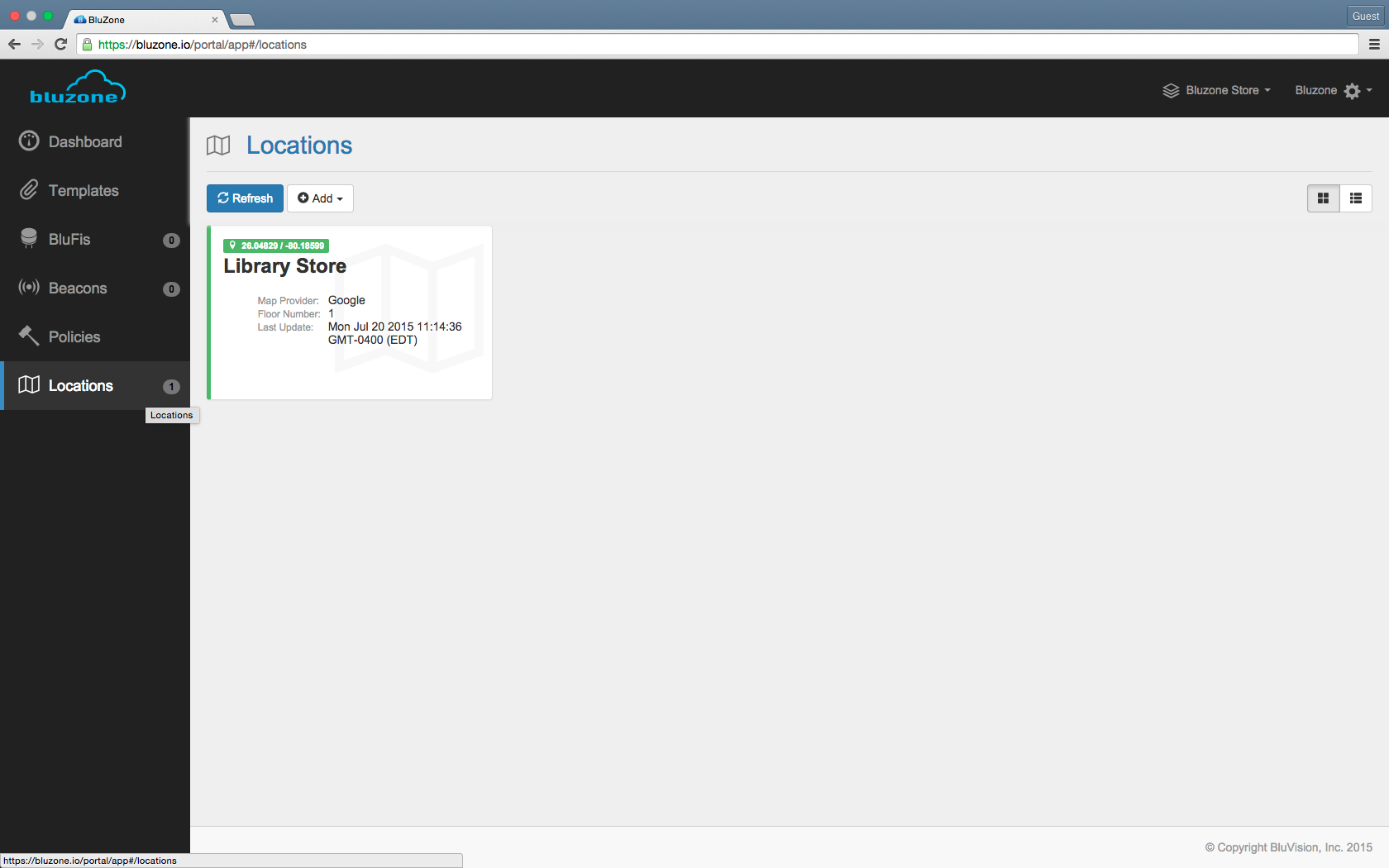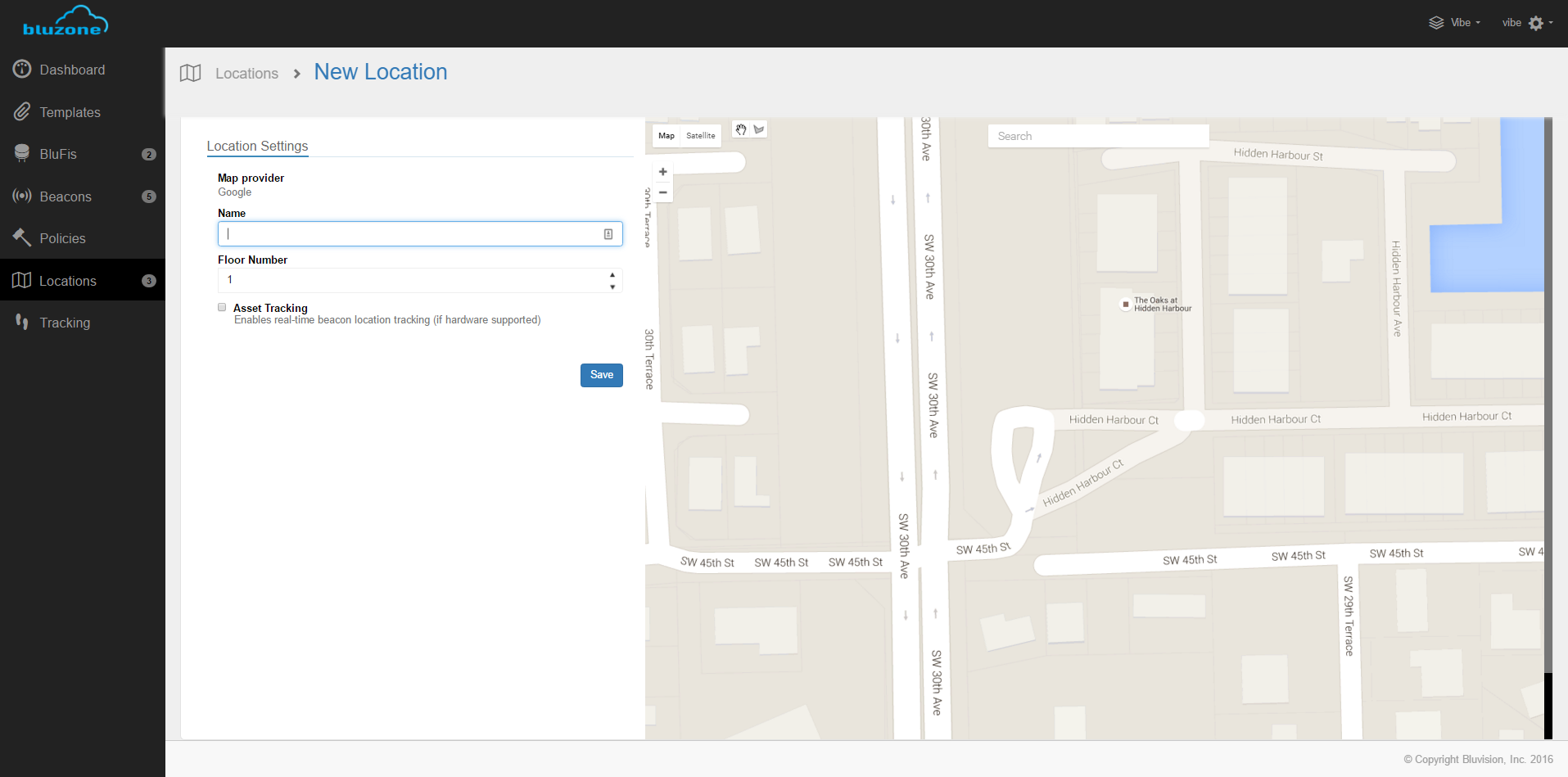This will be the first step of setting up your account on bluzone.io
Step-by-step guide
- Go to Select Location tab on the left hand side of the portal and click it.
- Click the 'Add' button on the top and choose the map provider that you would like to use.
- Google Maps
- Fill in the map name and the floor number
- Use the map to navigate to the desired location or enter address in the Search box for Google to automatically navigate to the desired location
- Click Save
- After you click 'Save, other options will be available to you:
- You can upload a 'Floor Plan' if needed to overlay on top of google maps
- Floor Map Bearing - turning of the floor map
- Floor Map Opacity - transparency of the floor map
- Create Boundaries by clicking the button with the shape
- Google Maps
...