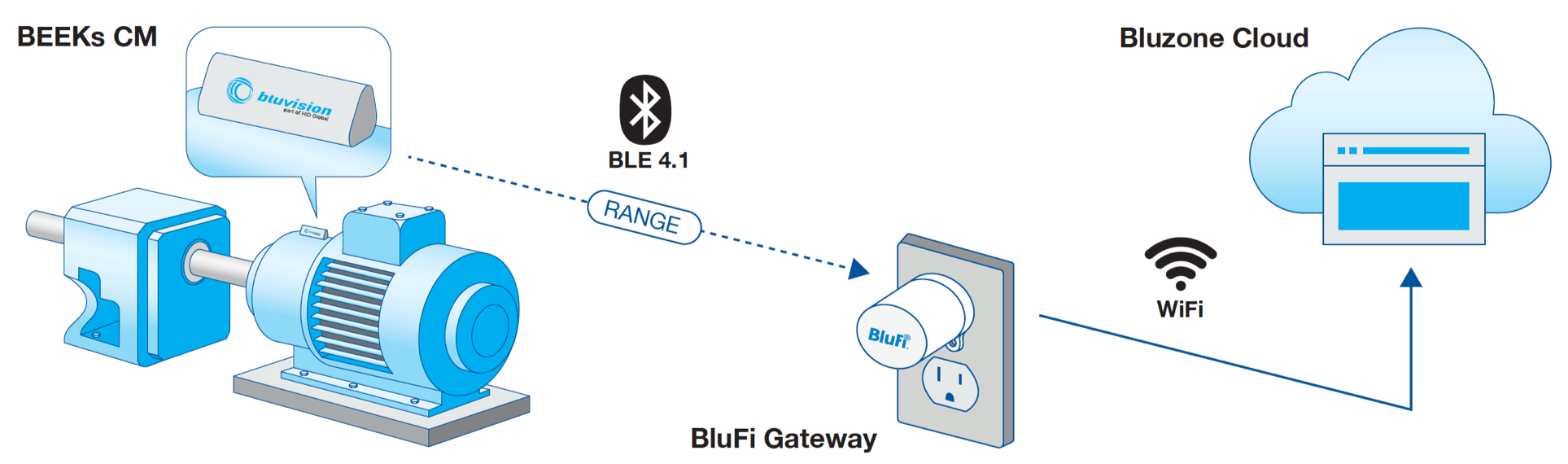
The Bluvision Condition Monitoring solution is an end-to-end vibration and temperature monitoring system, which includes monitoring hardware, data transmission hardware, cloud storage, analytics, alerting, and user interface/ visualization. The condition monitoring solutions leverages Bluvision bluetooth low-energy (BLE) beacon technology to provide continuous visibility and long battery life. The BEEKs CM v2 beacon (specifications sheet) has a high-bandwidth accelerometer that takes vibration readings once every two minutes and transmits data to Bluzone cloud (through BluFi gateways, may be AC or DC) where it is stored and analyzed.
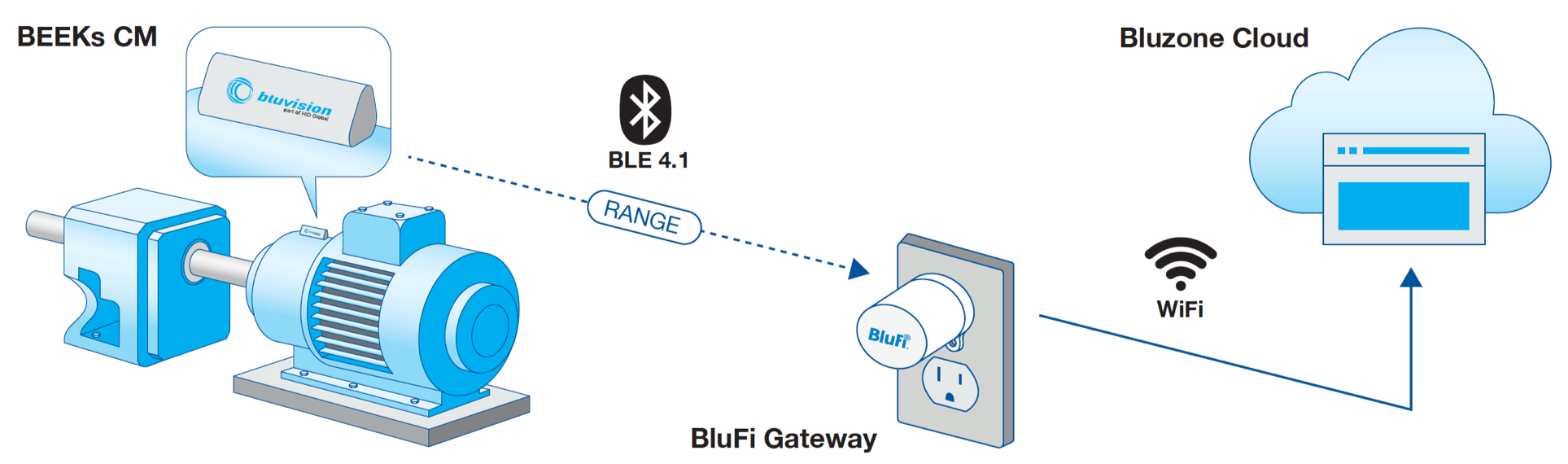
The following sections walk through basic setup and installation, policy configuration, Bluzone UI navigation, vibration background and theory, deployment troubleshooting, and advanced configuration.
To get started, use the HID-Bluvision Condition Monitoring Installation Guide and walk through the steps from start to finish. This will take you through everything from account creation to hardware provisioning to physical installation. After the installation is complete, for more detailed information on policy setup, navigating Bluzone, and advanced configuration, see the following sections.
Bluzone's Policy feature allows you to create custom alerting for the beacons. The following policies in Bluzone are useful with the BEEKs CM v2 beacon:
The following tutorials show some of the features of Bluzone that are helpful for condition monitoring with the BEEKs CM v2 beacon: