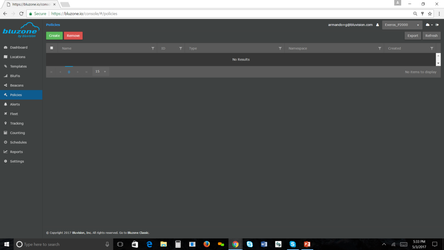Policies let the users know, via email or dashboard NOC alert, if something is not running right (e.g. a motor is overhearingoverheating) or to monitor if certain conditions have been met (A e.g. a light has bee been turned on). To enable an alert, create the appropriate policy as followingfollows:
- Click the Policies tab on the left hand side of the portal
- Click Create and select from the range of policies available
Beacon Presence - Notify the user when there is no communication from the beacon for a stipulated amount of time defined by the user
Battery - Notify the user if a beacon's battery level is lower than the user's threshold. NOTE: Policy blocked per
Jira Legacy server JIRA (bluvision.atlassian.net) serverId 98594fa5-f777-328a-bdcc-c623939762ed key BCP-1124 Temperature - Notify the user if a beacon's temperature is higher/lower than the user's threshold
Motion - Notify the user when the beacon at rest or in motion state is detected
Light - Notify the user if the light level is higher/lower than the user's threshold
Displacement - Notify the user if the beacon has moved more than the desired threshold
Geofence - Notify the user if the beacon crosses a predefined boundary
Signal - Notify the user when beacon RSSI signal is weaker or stronger than the desired threshold
Dwell Time - Monitors the duration of the presence of a beacon within a specified range of an assigned BLE scanning device
Proximity Alert - Notify the user when an anchor BluFi observes a Beacon with an RSSI within a defined threshold range. This policy supports various options for clearing. Additional details are available at Proximity Alert Policy
BluFi Presence - Notify the user when there is no communication from the BluFi for a stipulated amount of time defined by the user
- Rogue Beacon - Notify the user when a rouge beacon that is not provisioned on the account is in range
- Fill in the required fields and save the policy
...