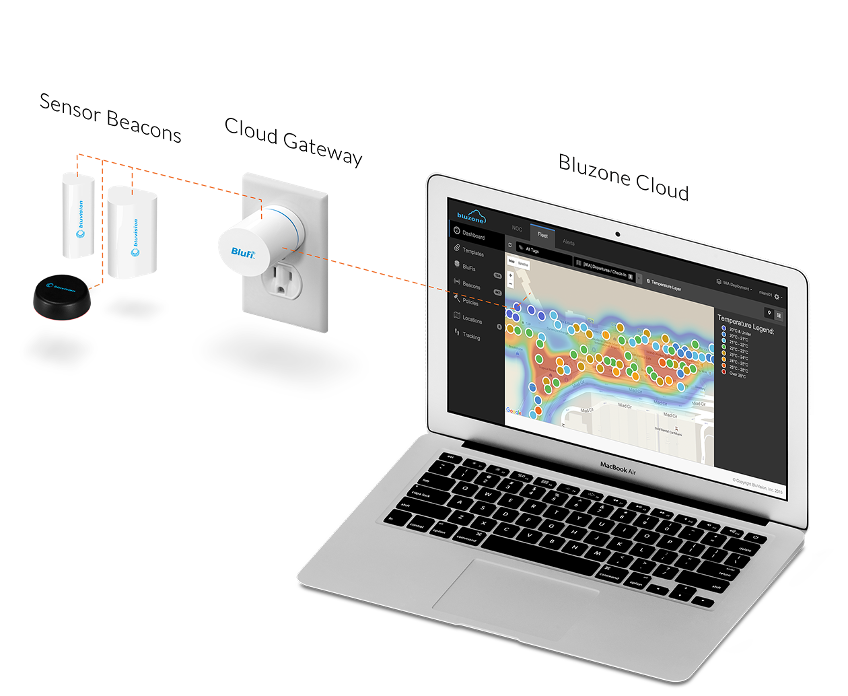...
The beacons sensors transmit real time data to the BluFi gateway. BluFi (Bluetooth to Wi-Fi Gateway) receives the data from the asset tags and forward to bluzone cloud over the Wi-Fi network. The system also has the flexibility to transfer the data via smart phones with SDK/ app. The Bluzone cloud allow user to create policies for sensors and check the real-time status of the assets.
...
About BluFI
BluFi are Bluetooth Low-Energy (BLE) to Wi gateways that relay signals between BEEKs Beacons and the cloud of HID Global’s end-to-end IoT ecosystem. In combination with the corresponding BluzoneTM cloud
...
| Info |
|---|
|
Deployment and Network Troubleshooting
If you are experiencing a issue with provisioning or BluFI connectivity with Bluzone cloud then refer the below section.
Network Troubleshooting: Network requirement details for BluFI and for troubleshooting BluFI connectivity to Bluzone cloud.
Additional Product Information
Product Specifications sheet
...